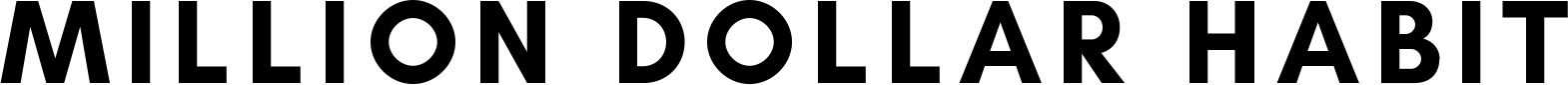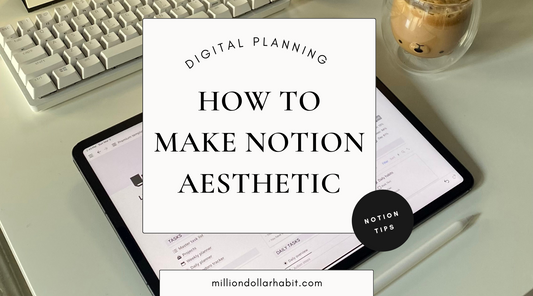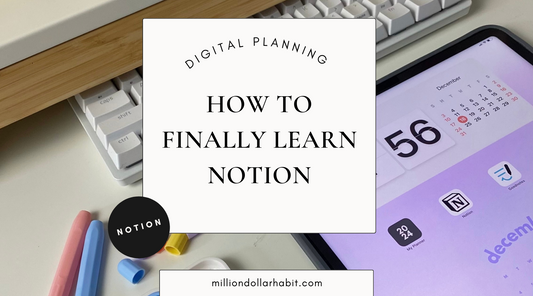Today, I want to share some tips on how to make your Notion pages more aesthetically pleasing. Because let's face it, the more personalized and visually appealing your pages are, the more enjoyable and effective they become. Let's dive into some practical ways to spruce up your Notion workspace!

1. Page Styling
First things first, let's talk about styling your pages. Experiment with different layouts, font sizes, and widths. Not many people utilize the full width option, but it can make a significant difference in the visual appeal of your page. Find what works best for you.

2. Icons and Backgrounds
Give your pages some personality by adding icons and backgrounds. Replace generic icons with personalized ones from websites like Icons8 or Flaticon. Icons add a clean and unique touch to your pages, making them more visually appealing.

3. Dividers
Organize your content using dividers. They provide structure and clarity to your pages, making them easier to navigate. Place dividers strategically to separate different sections and databases, enhancing overall organization.
4. Block Stacks
Utilize block stacks to manage content more efficiently. By creating multiple block stacks, you can control the layout and presentation of your information, preventing clutter and improving readability.

5. Color Themes
Create distinct color themes for your pages. Assigning different colors to each page not only adds visual interest but also helps differentiate between them. This simple customization can significantly enhance the overall look and feel of your workspace.

6. Database Templates
Design database templates with icons for quick and consistent page creation. Having predefined templates with icons saves time and maintains visual consistency across your workspace.
7. Callouts and Quotes
Instead of traditional headings, use callouts and quotes for titles and subtitles. They offer a fresh alternative and contribute to a cleaner, more modern aesthetic.

8. Widgets and Extensions
Explore widgets and extensions like Notion Themes and Indify to further customize your workspace. From weather widgets to live progress bars, these tools provide additional functionality and visual enhancements.

9. Embeds
Take advantage of Notion's embedding options. Whether it's embedding tweets, Google Maps, or videos, embedding adds dynamic content to your pages, enriching the user experience.

By implementing these tips, you can elevate your Notion pages from functional to visually stunning. Remember, customization is key to creating a workspace that reflects your style and enhances productivity. So, unleash your creativity and transform your Notion experience today!