What is digital planning?
Digital planning is the use of digital tools to organize your schedule, tasks, and goals. This can be done using a variety of different apps, such as GoodNotes, Notion, Noteshelf, ZoomNotes, Notability, Google Calendar, Todoist, Kilonotes, Trello, and Asana.

Benefits of digital planning
There are a number of benefits to digital planning, including:
- Convenience: Digital planners can be accessed anywhere, at any time, from any device. This makes it easy to stay organized on the go.
- Flexibility: Digital planners can be customized to meet your specific needs and preferences. You can add or remove features, change the layout, and use different colors and fonts to create a planner that you love.
- Portability: Digital planners are much lighter and more portable than paper planners. This makes them ideal for carrying around with you throughout the day.
- Sustainability: Digital planning is a more sustainable option than paper planning, as it eliminates the need to print and use paper.
Best apps for digital planning
Here is a list of the best apps for digital planning:
1. GoodNotes
GoodNotes is a popular note-taking and annotation app that can also be used for digital planning. It offers a variety of features that make it ideal for planning, such as the ability to import PDF planners, insert stickers and images, and create hyperlinks.

2. Notion
Notion is a powerful all-in-one workspace that can be used for a variety of purposes, including digital planning. It offers a wide range of features, such as customizable templates, databases, and Kanban boards.

Check out my Life Dashboard for Notion. ✨
3. Noteshelf
Noteshelf is a versatile note-taking and annotation app that can be used for digital planning, offering a variety of features such as PDF import, templates, stickers, and hyperlinks.
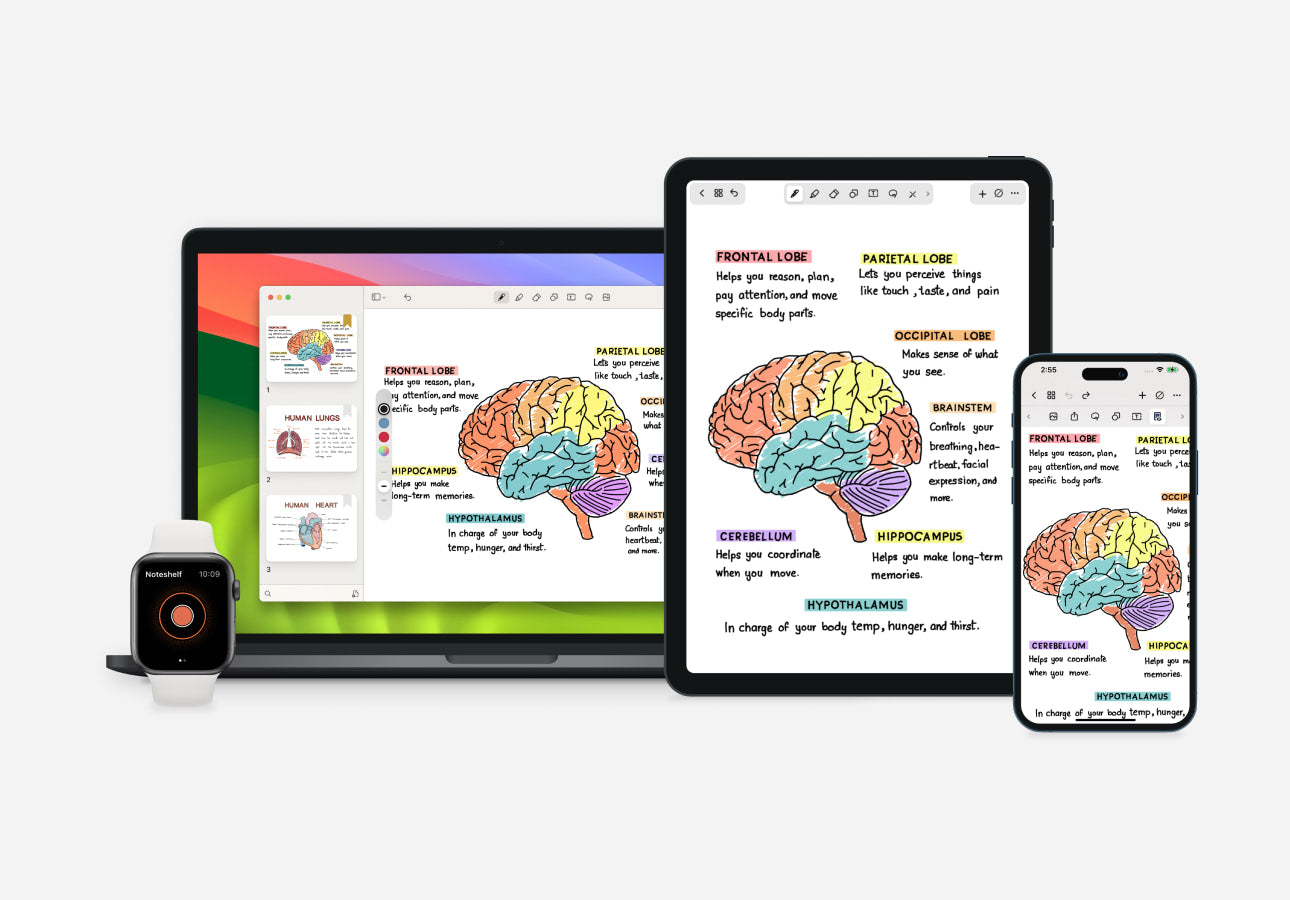
4. ZoomNotes
ZoomNotes is a digital planning app that offers a variety of features, such as customizable templates, stickers, and hyperlinks. It also allows you to create and share digital notebooks with others.

5. Google Calendar
Google Calendar is a popular calendar app that can also be used for digital planning. It offers a variety of features, such as the ability to create and share calendars, set reminders, and add notes to events.
6. Todoist
Todoist is a popular task management app that can also be used for digital planning. It offers a variety of features, such as customizable task lists, due dates, and priority levels.
7. Kilonotes
Kilonotes is a free app for taking notes and writing in a journal on both iOS and Android devices. It has powerful tools for handwriting, drawing, and adding images, as well as a variety of templates and stickers to help you organize your thoughts and ideas.

8. Trello
Trello is a project management app that uses a Kanban board system to organize tasks and projects. It can also be used for digital planning by creating boards for different areas of your life, such as work, school, and personal.
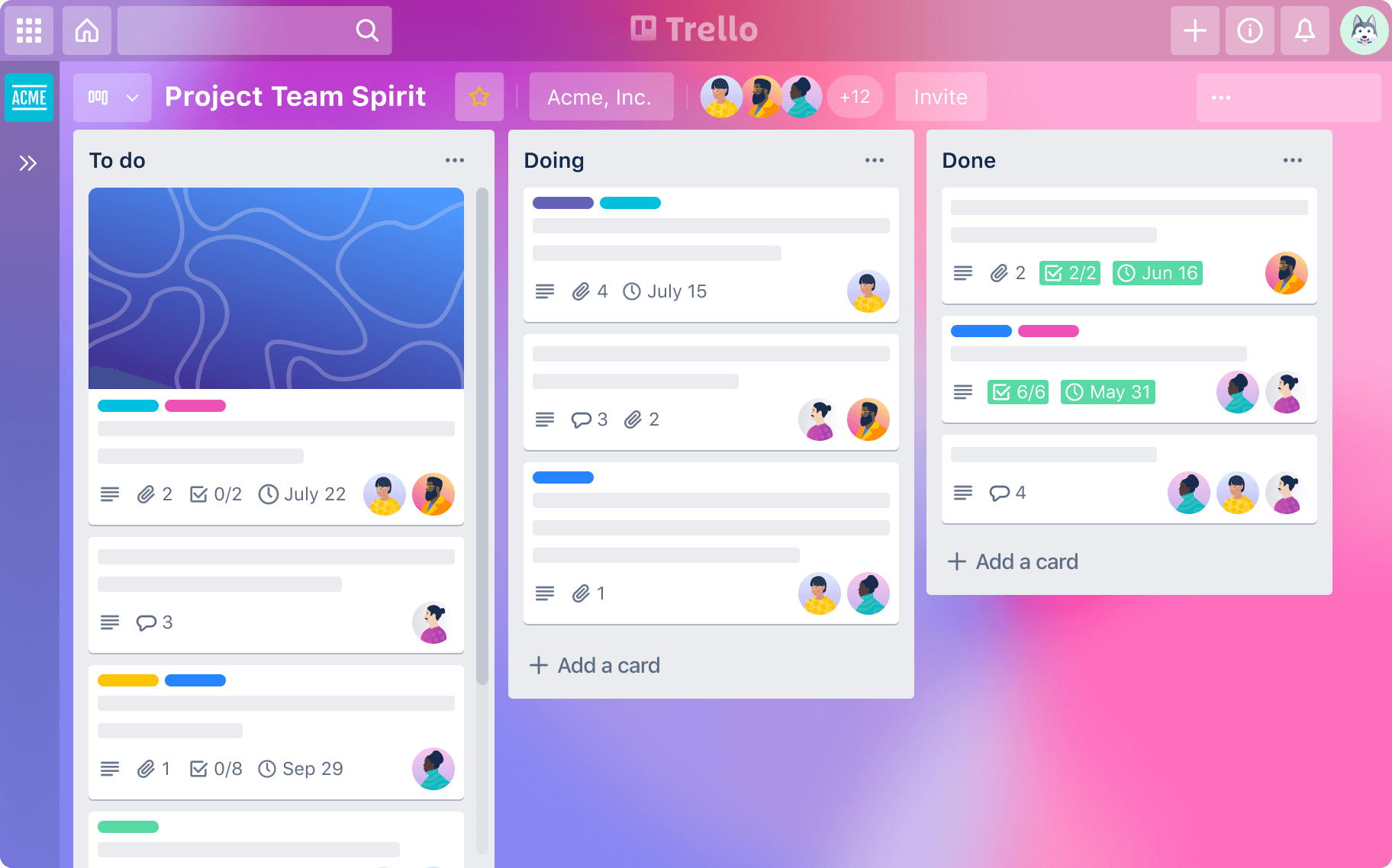
9. Asana
Asana is a project management app that offers a variety of features, such as customizable task lists, calendars, and Gantt charts. It can also be used for digital planning by creating projects for different areas of your life, such as work, school, and personal.
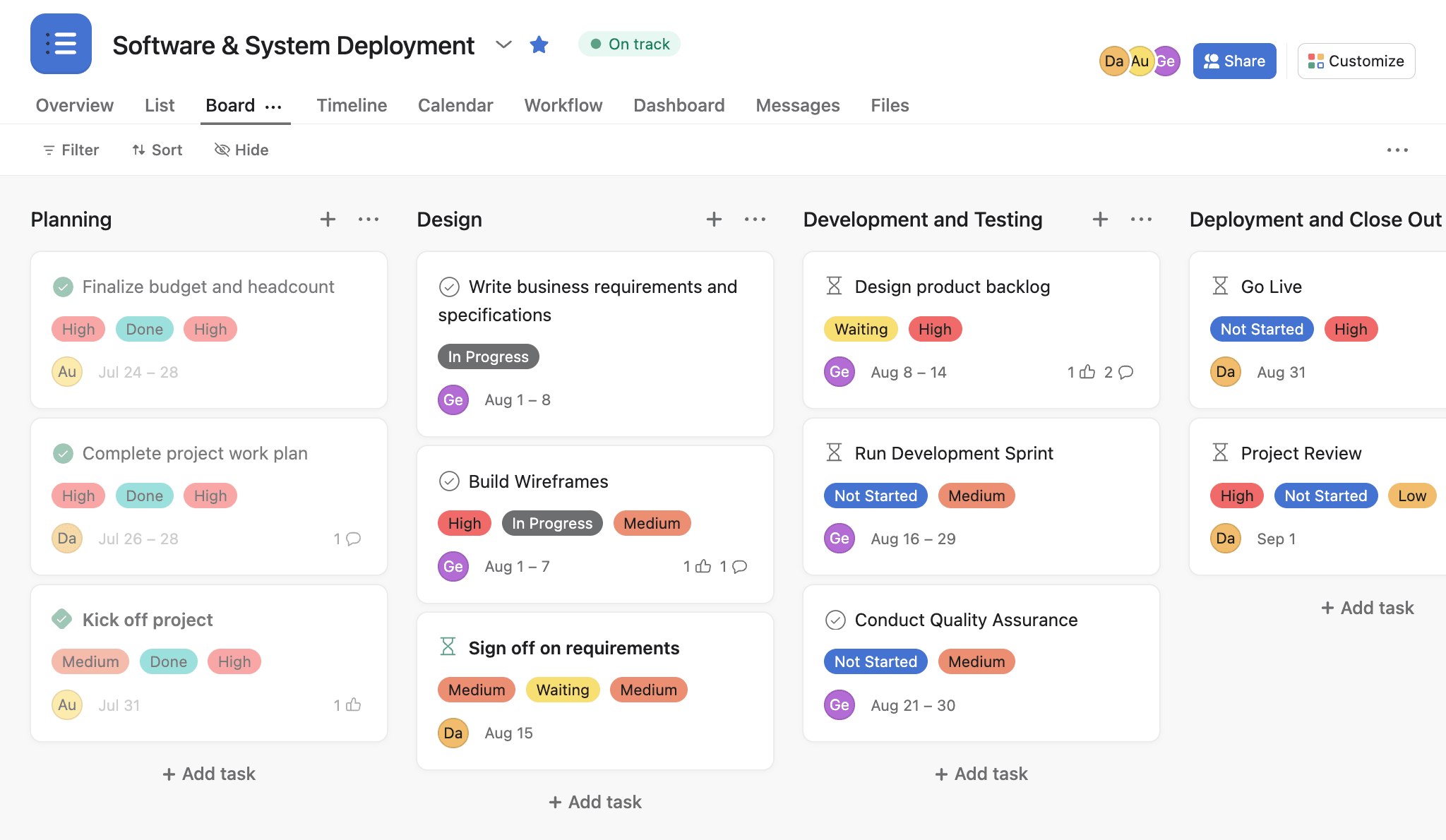
10. OneNote
OneNote is a digital note-taking app developed by Microsoft. It is available for free on all platforms, including Windows, macOS, iOS, Android, and the web. OneNote allows users to create and organize notebooks, pages, and sections, and to embed a variety of content, such as text, images, audio, video, and files.
How to choose the best digital planning app for you
When choosing a digital planning app, there are a few factors to consider:
- Features: What features are important to you? Do you need a lot of customization options? Do you want to be able to share your planner with others?
- Price: Digital planning apps can range in price from free to several dollars per month. Choose an app that fits your budget.
- Compatibility: Make sure the app you choose is compatible with your devices.
- Ease of use: Choose an app that is easy to use and navigate
- Read reviews: Read reviews of different digital planning apps to see what other people have to say about them.
- Try out different apps: Most digital planning apps offer a free trial period. Take advantage of this to try out different apps before you commit to one.
- Consider your needs: What do you need your digital planner to do? Make a list of your must-have features and use it to narrow down your choices.
Check out the latest releases of my digital planner shop. ✨
| App | Pros | Cons | Cost |
|---|---|---|---|
| GoodNotes | - Wide range of features, including PDF import, annotation, and hyperlinks - Customizable templates - Flexible and easy to use | - Can be expensive - May be slow on some devices | $7.99 per year |
| Notion | - Powerful and versatile - Customizable templates and databases - Can be used for a variety of purposes, including digital planning, project management, and note-taking | - Can be overwhelming for beginners | Free with limited features; paid plans start at $4 per month |
| Noteshelf | - Similar features to GoodNotes, but more affordable - Also offers handwriting recognition and screen recording | - May be slow on some devices - Not as many features as GoodNotes | $2.99 per month |
| ZoomNotes | - Affordable and easy to use - Offers a variety of features, such as templates, stickers, and hyperlinks - Allows you to create and share digital notebooks with others | - Not as many features as GoodNotes or Notion | Free with limited features; paid plans start at $4 per month |
| Google Calendar | - Free and easy to use - Can be accessed from any device - Offers a variety of features, such as creating and sharing calendars, setting reminders, and adding notes to events | - Not as customizable as other digital planning apps - Limited features for task management | Free |
| Todoist | Offers a variety of features for task management, such as customizable task lists, due dates, and priority levels - Can be integrated with other apps, such as Google Calendar | - Not as customizable as other digital planning apps - Limited features for planning | Free with limited features; paid plans start at $3 per month |
| Kilonotes | Offers a variety of features for note-taking and journaling, such as handwriting, drawing, and adding images - Also offers a variety of templates and stickers | - Not as customizable as other digital planning apps - Limited features for planning | Free |
| Trello | Offers a variety of features for project management, such as Kanban boards, task lists, and due dates - Can be integrated with other apps, such as Slack and Google Drive | - Limited to board format | Free with limited features; paid plans start at $10 per month |
| Asana | Offers a variety of features for project management, such as task lists, calendars, and Gantt charts - Can be integrated with other apps, such as Microsoft Teams and Salesforce | - Not as customizable as other digital planning apps - Limited features for digital planning | Free with limited features; paid plans start at $10.99 per month |
| OneNote | Offers a variety of features for note-taking, journaling, and planning - Can be integrated with other apps, such as Microsoft Office and Outlook | - Learning curve if you are a beginner | Free |

How to get started with digital planning
If you are new to digital planning, here are a few tips to get you started:
- Choose a digital planning app: There are a variety of different digital planning apps available. Choose an app that fits your needs and budget.
- Download the app and create an account: Once you have chosen a digital planning app, download it to your devices and create an account.
- Import your existing planner: If you have an existing paper planner, you may be able to import it into your digital planner. This can save you time and effort.
- Start planning: Once you have imported your existing planner or created a new one, start planning! Add your tasks, events, and goals to your digital planner.
- Customize your planner: Make your digital planner your own by customizing it to your liking. You can change the layout, colors, fonts, and stickers.
- Use your planner regularly: The best way to get the most out of your digital planner is to use it regularly. Make time each day to review your planner and update it as needed.

Mid year digital planner. ✨
Digital planner benefits
There are many reasons why you should use a digital planner:
- Stay organized: Digital planners can help you to keep track of your tasks, events, and goals. This can help you to stay on top of your work and avoid feeling overwhelmed.
- Set priorities: Digital planners can help you to set priorities and focus on the most important tasks. This can help you to make better use of your time and achieve your goals more efficiently.
- Track your progress: Digital planners can help you to track your progress and see how far you have come. This can be motivating and help you to stay on track.
Conclusion
Digital planning is a great way to stay organized and productive. There are a variety of different digital planning apps available, so you can find one that fits your needs and budget. With a little planning, you can use your digital planner to achieve your goals and live a more fulfilling life.
The best digital planning app for you will depend on your individual needs and preferences. However, some of the most popular digital planning apps include:
If you are new to digital planning, I recommend starting with a free trial of one of these apps. This will allow you to try out the app and see if it is right for you before you commit to a paid subscription.


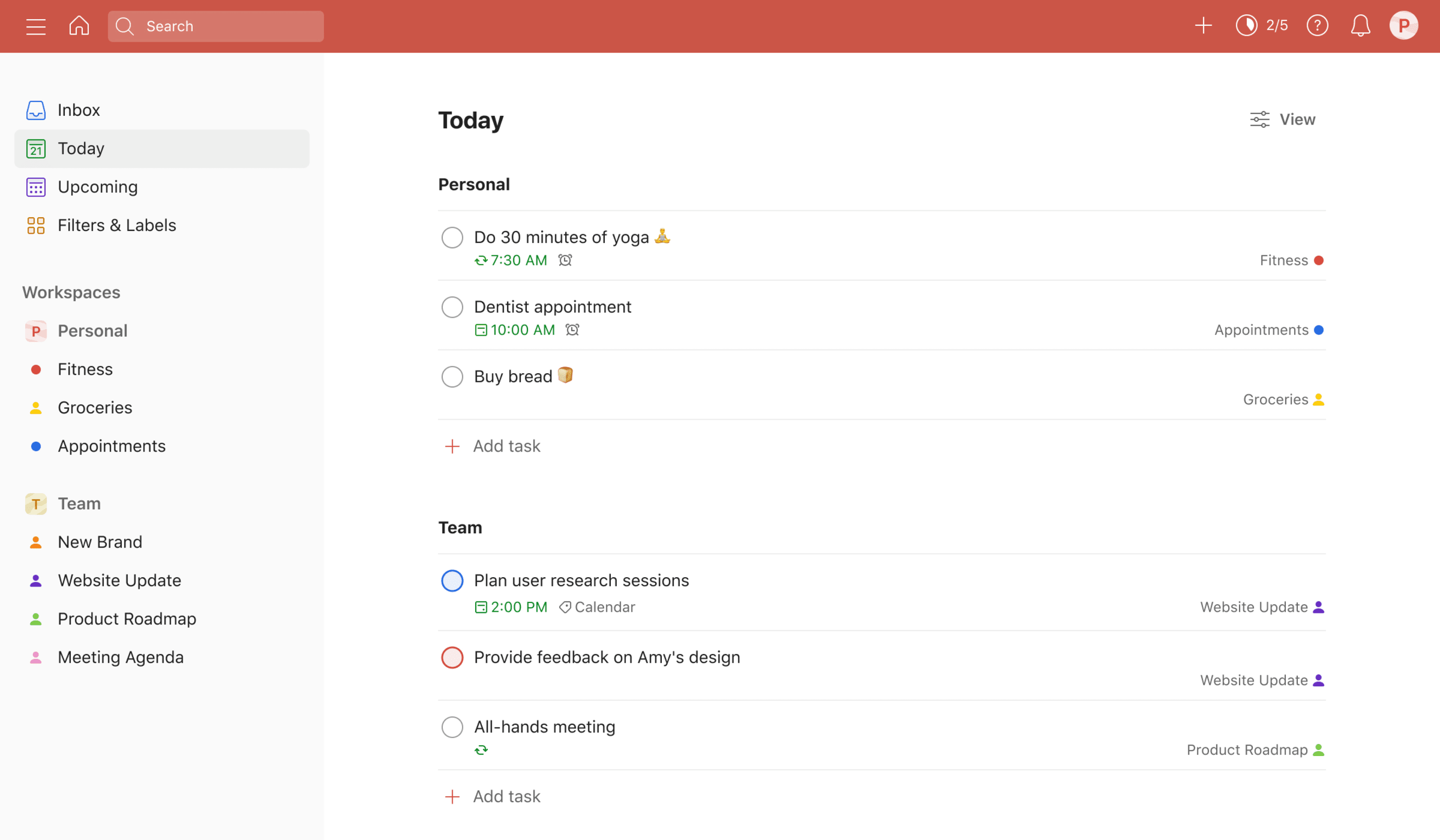

1 comment
Thanks for this
Leave a comment