The new year is just around the corner, and it's time to start thinking about how you're going to stay organized in 2024. If you're like me, you probably have 5 different planners in your cart and are way too excited to start planning a new chapter of your life.

Digital planning has a lot of advantages over traditional paper planning, and if you’re new, this is the perfect time to make the switch. For one, it's more convenient. You can access your planner from anywhere, anytime. Plus, you can easily add, delete, and rearrange things without having to rewrite everything.
This is my fifth year using and designing digital planners. On top of that, I try out TONS of iPad accessories during the year, hence this comprehensive list of my favorite digital stationery and accessories for digital planning.
If you’re looking for tools to upgrade your digital planning experience, or you’re looking for a gift for an iPad obsessed loved one, this list is for you!
Items are listed in no particular order.
Best digital planner for 2024
1. For GoodNotes - Life Planner 2024
Whether you're aiming for academic excellence, professional success, or a more fulfilling life, the Life Planner will be your unwavering ally in 2024. Plan your life, set goals, track your progress and celebrate your milestones along the way.
2. For OneNote - Life Planner 3.0
The OneNote 3.0 Planner is designed to keep you motivated and inspired while you plan. It features a minimal design, and each page is designed to help you stay organized throughout the year.
3. For Notion - Life Dashboard
The Life Dashboard for Notion is an all in one productivity hub that allows you to capture your ideas, tasks, and life. It takes the task of creating systems out of your way so that you can focus on living a productive and happy life.
Best iPad covers
1. Logitech Combo Touch $159
This durable and versatile case combines a keyboard cover with a kickstand, providing protection and functionality for your iPad. The keyboard is magnetic and you can easily remove it. The texture and quality of the case feel premium.
2. ZUGU from $49.99
Slim and stylish case offers excellent protection with its shock-absorbing materials. It also features a unique adjustable kickstand with different viewing angles and a pocket for the apple pencil, perfect for digital planning.
3. Tomtoc $48.99
This case provides all-around protection for your iPad with its impact-resistant bumper and scratch-resistant cover. It also features a built-in stand.
Best iPad pencils
1. Apple pencil $89.99
This is the most popular and versatile option, offering pressure sensitivity for natural writing and drawing experiences. It also attaches magnetically to the side of your iPad for easy charging and storage.
2. Logitech Crayon $66
This affordable alternative to the Apple Pencil provides excellent value for money. It offers a comfortable grip for longer writing sessions.
3. Metapen $28.99
This pen feels like the original Apple Pencil but at a more affordable price. There is no pressure sensitivity but everything considered it's an amazing option for note taking and planning.
Best screen protector
1. Paperlike 2 pack from $39
This screen protector simulates the feel of writing on real paper, providing a smoother and more natural writing experience with your pencil. I would say that this is a must have for digital planning!
Best note taking apps for digital planning
1. GoodNotes $9.99 / year
This popular app offers a wide range of features specifically designed for digital planning, including hyperlinking, custom templates, and a powerful annotation toolset.
2. Kilonotes $4 single purchase
This feature-rich app provides beautiful and customizable tools for various planning needs, along with a user-friendly interface.
3. Notability $14.99 / year
This app is known for its smooth writing experience and robust annotation features. It also offers various templates and tools for effective digital planning.
4. Zinnia journal $30.00 / year for premium features
This app focuses on creating a beautiful and journaling-inspired experience for digital planning. It offers customizable templates, mood trackers, and a variety of journaling prompts.
Miscellaneous
1. Benks iPad stand $49.99
This adjustable stand provides a comfortable and ergonomic viewing angle for your iPad while you're using it for digital planning or entertainment.
Additional Tips:
- Consider your individual needs and preferences when choosing digital planning tools.
- Start with a free trial before investing in an app.
- Utilize digital planning apps to their full potential by exploring their features and tutorials.
- Don't hesitate to experiment with different tools and layouts to find what works best for you!
By incorporating these digital planning essentials into your routine, you can stay organized, reach your goals, and make the most of 2024!
What are your favorite tools your used this year?







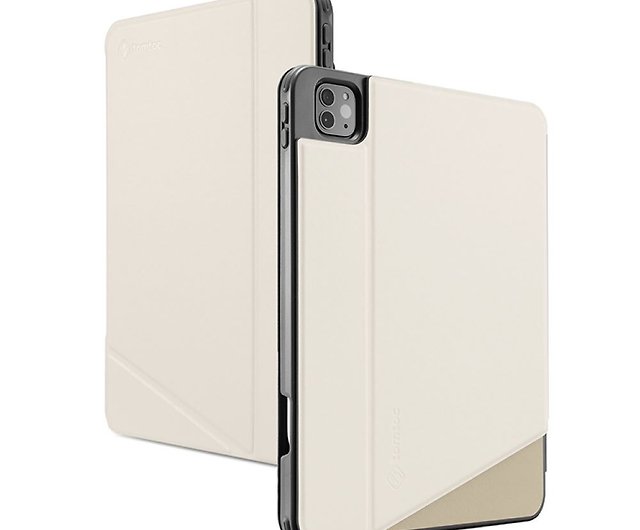




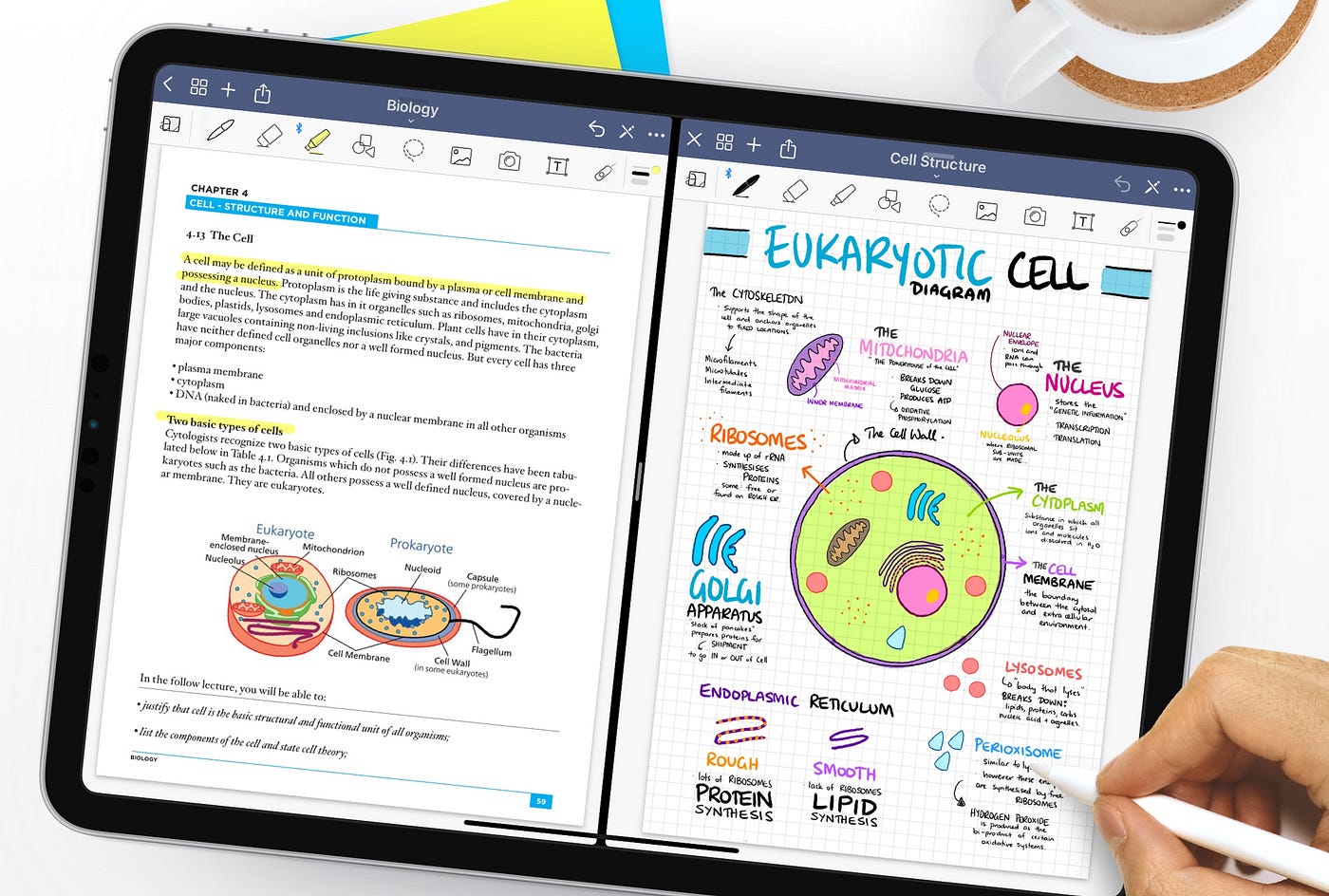
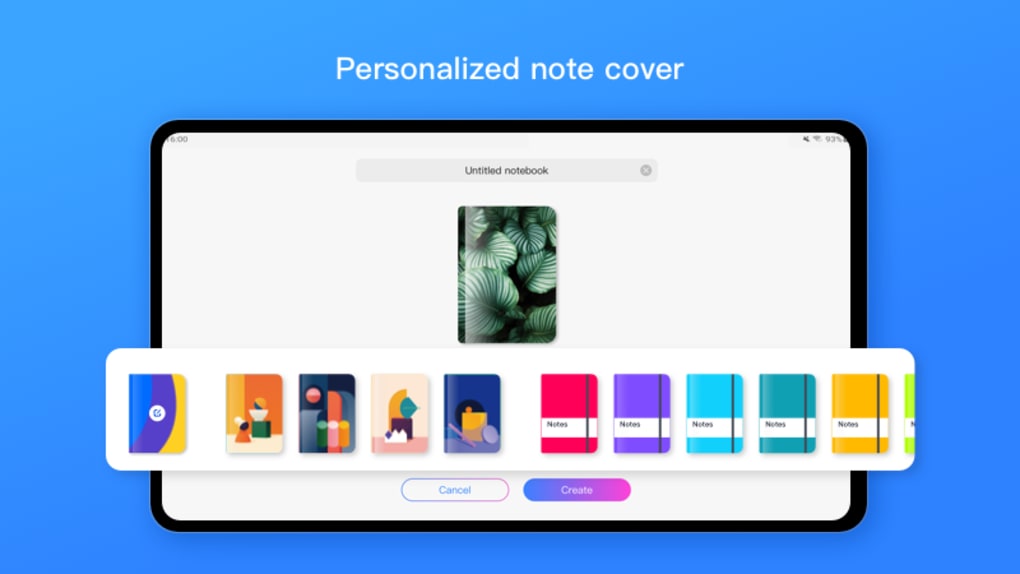
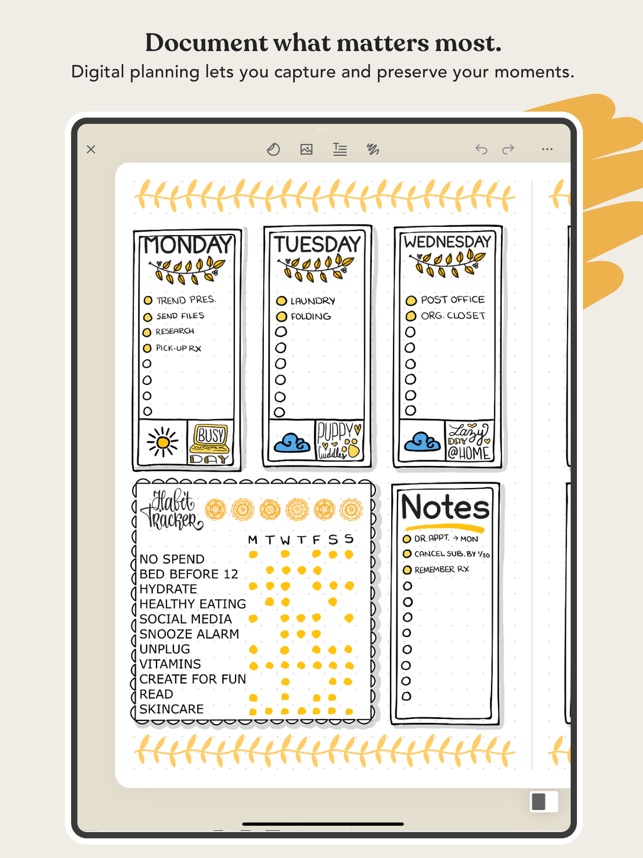

1 comment
Its useful blog !!
Leave a comment