Planning your travels has never been easier, thanks to the abundance of online tools and apps available. One particularly handy tool is Notion, a versatile productivity app that can help you organize and plan your trips in a way that suits you. In this blog post, we'll delve into how you can make the most of Notion as a travel planner to simplify your itinerary, gather helpful info, and ultimately enhance your travel adventures.
I created a Travel Planner template for Notion that you can download for free!
Travel Dashboard
The first step in planning your trip in Notion is to set up a dedicated travel dashboard. This dashboard will serve as the central hub for all your travel-related information. In the dashboard, I created sections like itinerary, accommodation, transportation, packing list, budget, and more. This will help you keep all the essential details organized in one place.
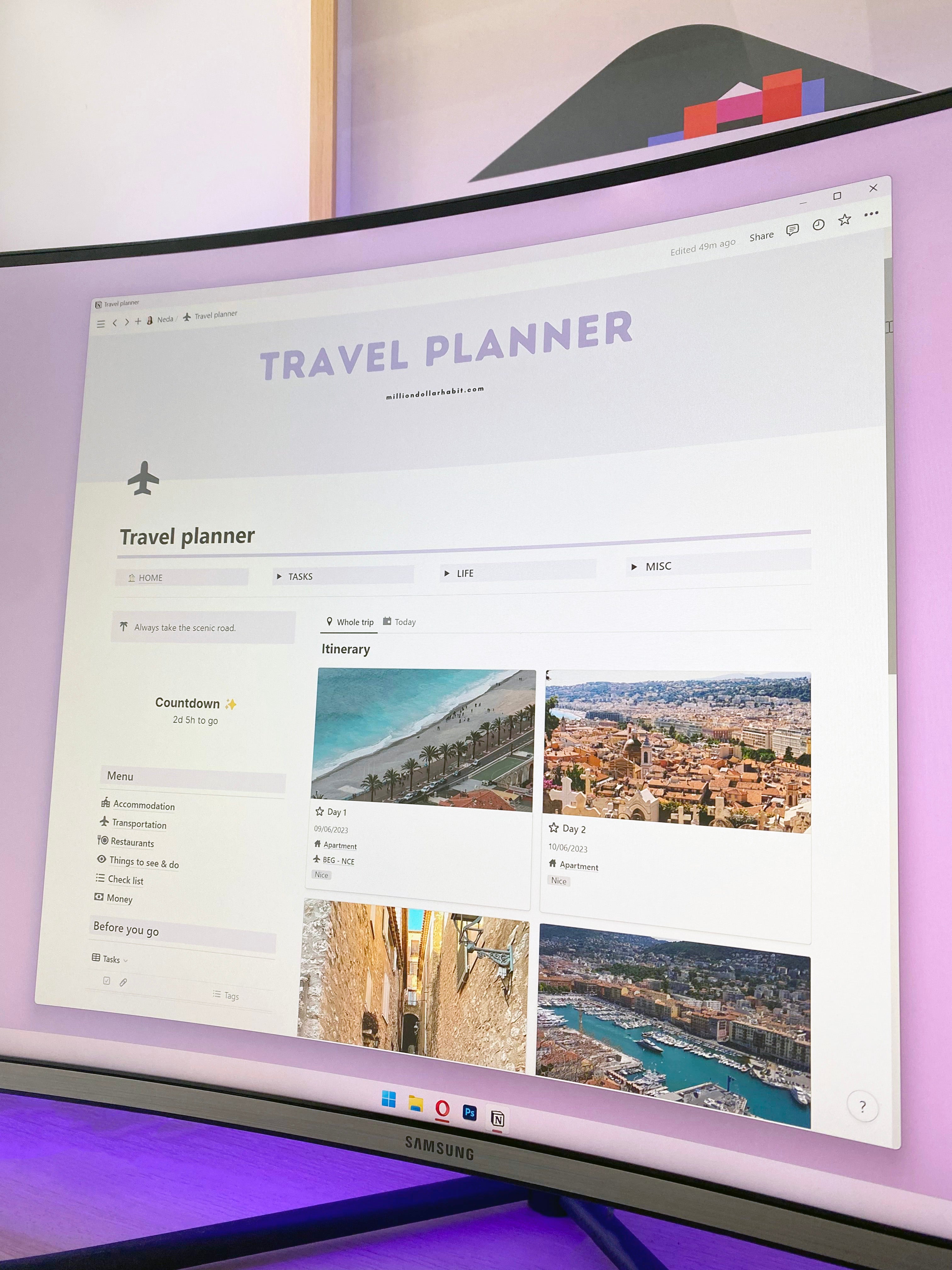
Itinerary Planning
Notion offers great flexibility when it comes to creating and managing your itinerary. You can add specific time slots, locations, and notes to each activity, ensuring a well-structured plan. Additionally, you can include links to relevant websites, maps, and contact details for quick access.
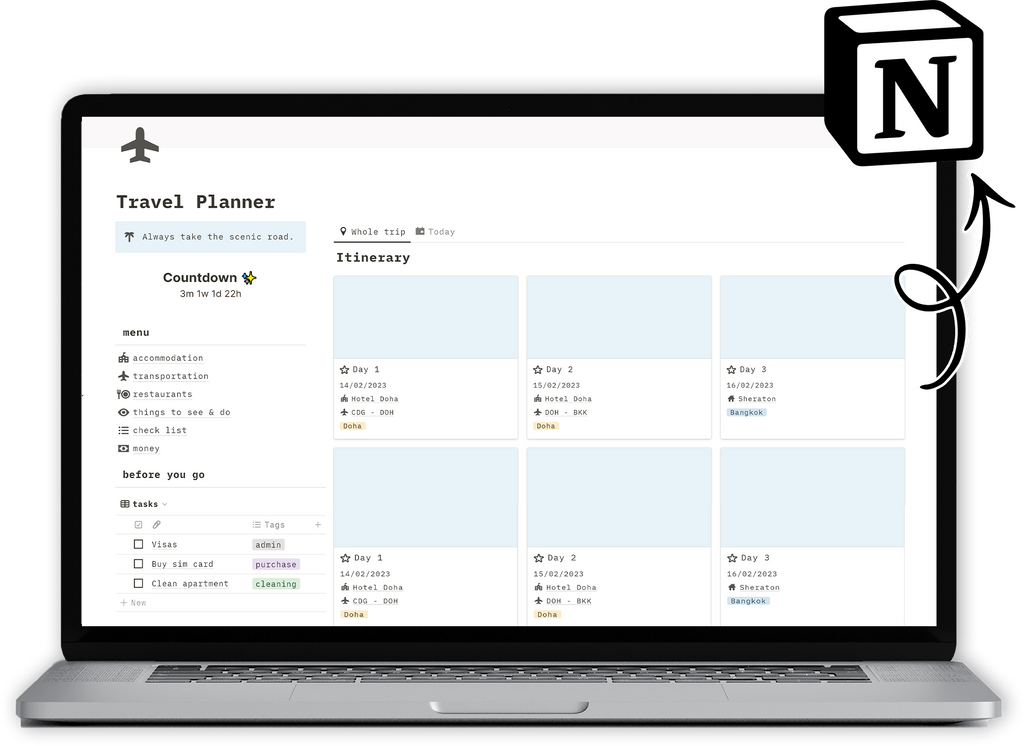
Accommodation and Transportation
To keep track of your accommodation and transportation details, I created a dedicated section within your Notion travel dashboard. Add subsections for flights, hotels, rental cars, or any other modes of transportation you'll be using. Include reservation details, confirmation numbers, check-in/check-out times, and any other relevant information. By organizing this information, you can easily refer to it throughout your trip.
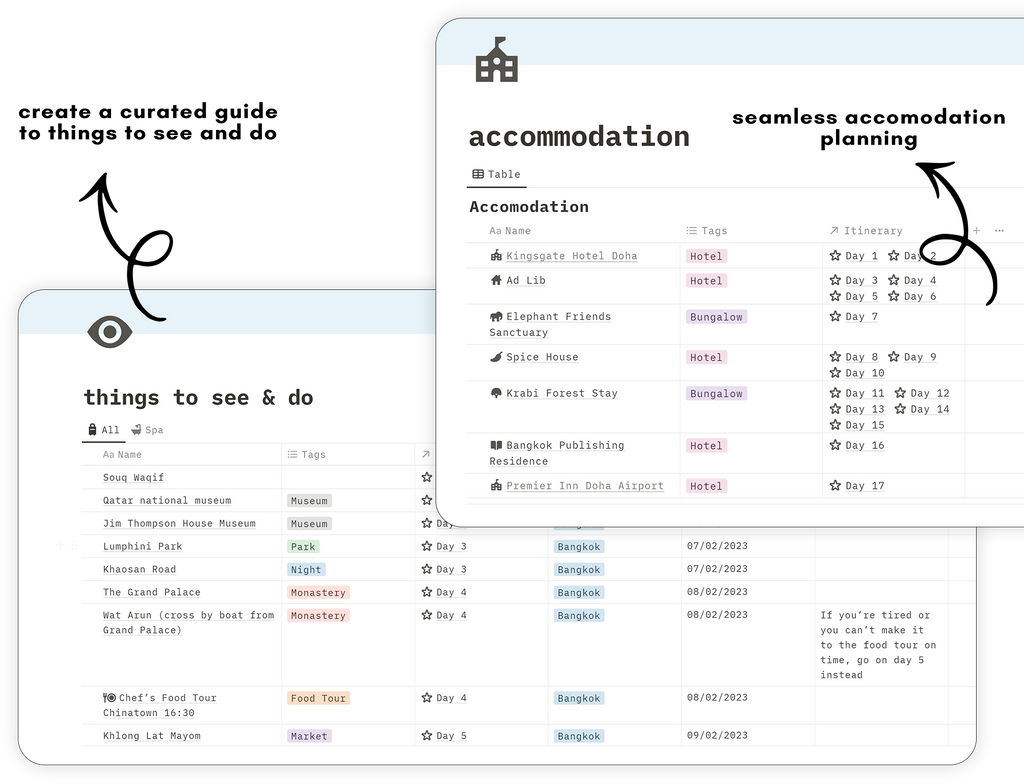
Packing List and Essentials
Using Notion, you can create a comprehensive packing list to ensure you don't forget any essential items. Divide your list into categories like clothing, toiletries, electronics, travel documents, and miscellaneous items. You can even create checkboxes to mark off items as you pack them, keeping you organized and stress-free.
Budgeting and Expenses
Managing your travel expenses is crucial, and this travel template can help you keep track of your budget. I created a budget section on the travel dashboard and included subsections for different expense categories like accommodation, transportation, meals, activities, and more. You can input estimated costs and actual expenses, allowing you to monitor your spending and stay within your budget.
Collaborating and Sharing
Notion provides collaboration features that enable you to share your travel plans with others. If you're planning a trip with friends or family, you can invite them to collaborate on your travel dashboard. This way, everyone can contribute ideas, make changes, and stay informed about the trip details. It's a great way to ensure everyone is on the same page and actively involved in the planning process.
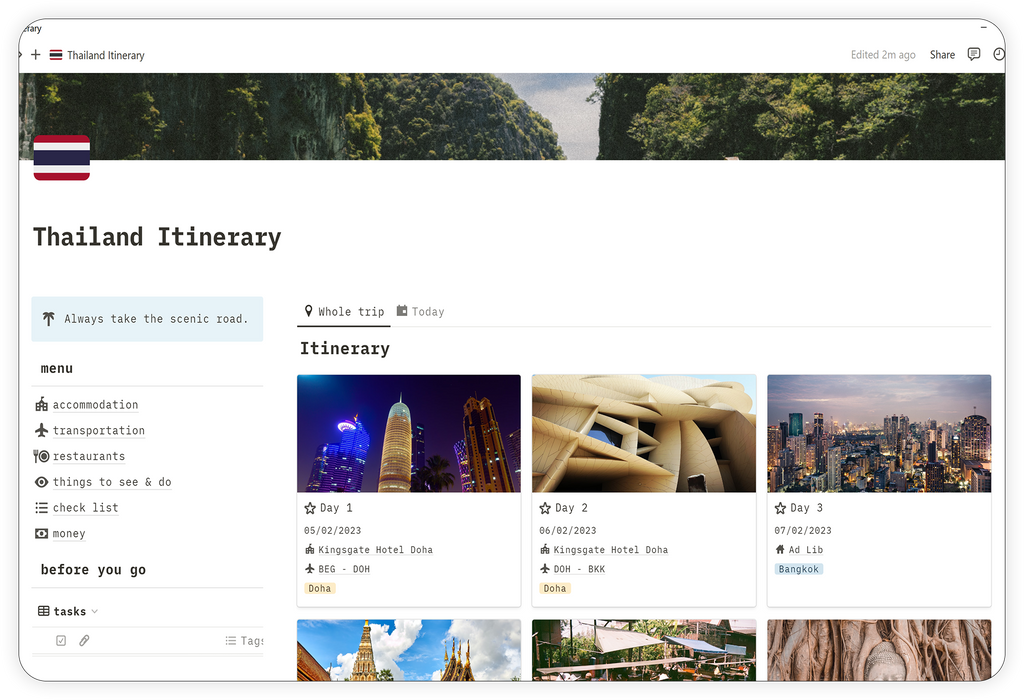
How to copy this travel template
You can find this and other templates up in my freebie library!
Notion is a versatile and powerful tool for travel planning, offering a wide range of customization options and organizational features. By creating a dedicated travel dashboard, you can centralize all your trip-related information, including itinerary, accommodation, transportation, packing lists, and budgeting. The collaborative features make it easy to involve others in the planning process and keep everyone informed!





1 comment
I need this pls
Leave a comment